Hello everyone in this blog we will discuss how download minecraft or simply how get or buy minecraft form minecraft website. Because we all know what is privacy of our and our pc and using illegal or pirated minecraft or other games is compromise our privacy with harmful viruses. and also using pirated game also not giving full potential or features of games. So for respect our privacy and getting full features of games we will get complete process to buy minecraft form its official source.
Step-1 Go To Official Website Of Minecraft.
To buy minecraft to will search minecraft on google go official minecraft website and you can also go official website form here also. The interface of website look like this.
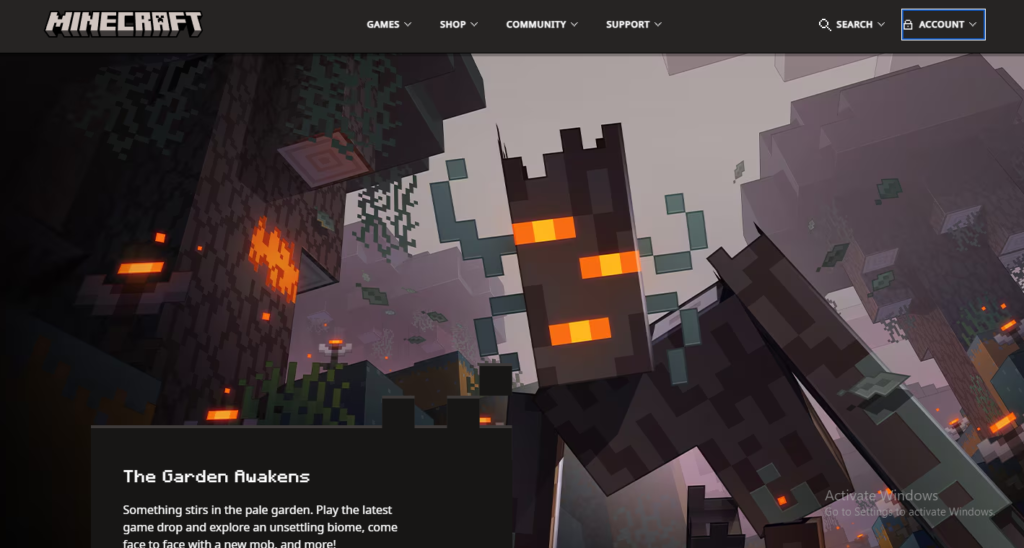
After visiting minecraft website the home look like this and you will click Accounts button in website to get minecraft. After clicking Account click Sign In option.
Step-2 Make Account On Microsoft.
To buy minecraft you will need to make account on microsoft becuase after acquiring minecraft by microsoft everyone need make account on microsoft to play minecraft so first of all make account on microsoft. To make account of microsoft directly from minecraft website by clicking Account<Sign In option.

To make account Click “Sign in with Microsoft” and make account.
Step-3 Buy Minecraft.
After making account and log in with account the page look like this.

To buy standard minecraft click “Buy Now” button of Minecraft Java Edition if you interested to playing other minecraft game dugeons like this you can also buy it but in my case i buy java edition.
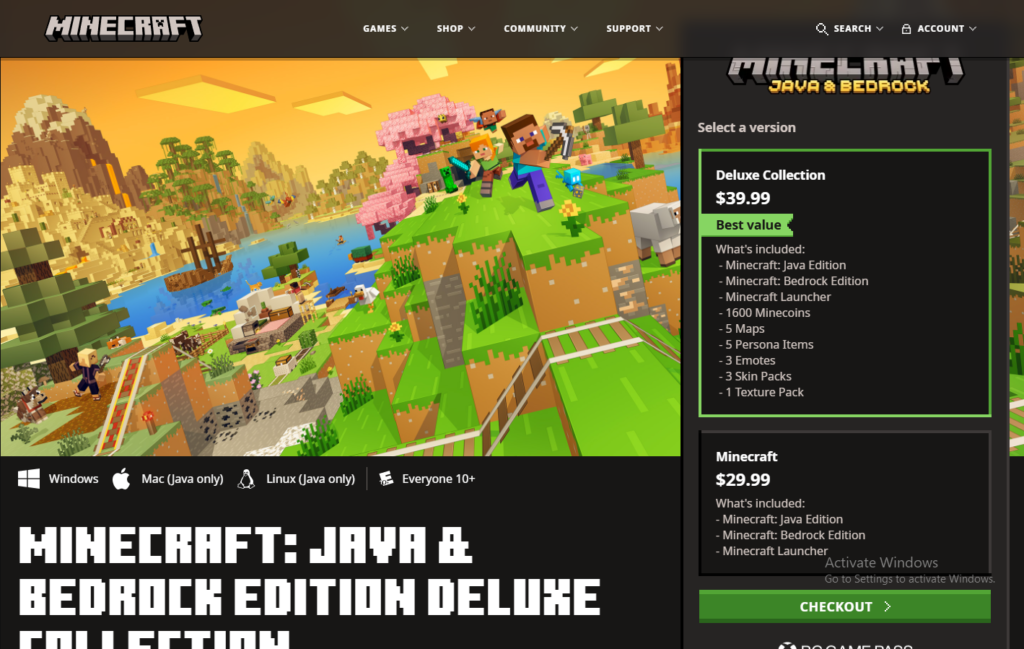
After clicking buy button now the page look like this we can see the prices of game on the basis of material included in Deluxe Collection we get more resources then standard game so you can buy on your interest in my case i will buy standard minecraft and click checkout
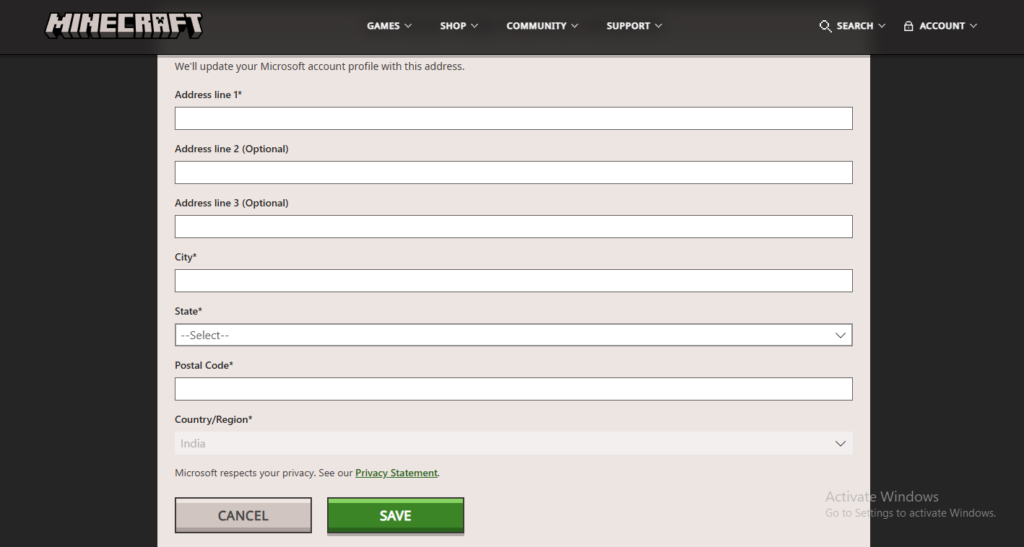
And then we can see we will provide our address for further process to buy minecraft so enter you address and click save button.

After click save button we can see the price of game in my the price is see in my currency in your case you will see price in your currency after confirm price and click Next and pay the amount.
Step- 3 Download Minecraft.
After the paying the payment or price of game we can see the dashboard of website is look like this.
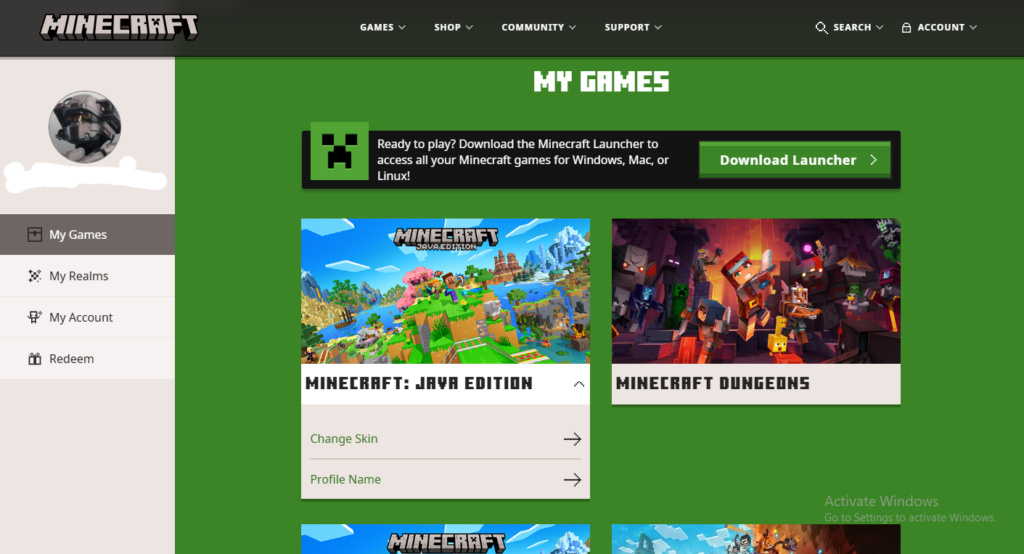
And you can see finally we bought minecraft legally and play safely game without any viruses. To play game click Download Launcher to download game. Install the minecraft launcher after downloading and launch it.
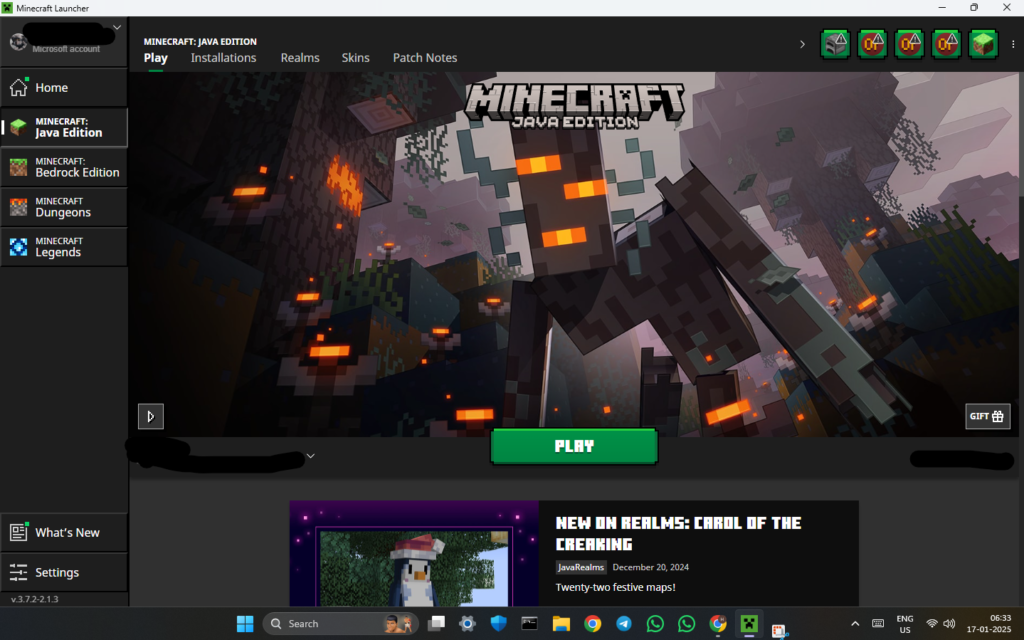
after launch click Play and play Minecrafttttttttttttt.
Thank Friends To Read Full Blog I Hope Can Provide Relevant Information On This Topic
Best Information
tnXsaDOR QWNCiM xcmkbRw GrGsKcXu